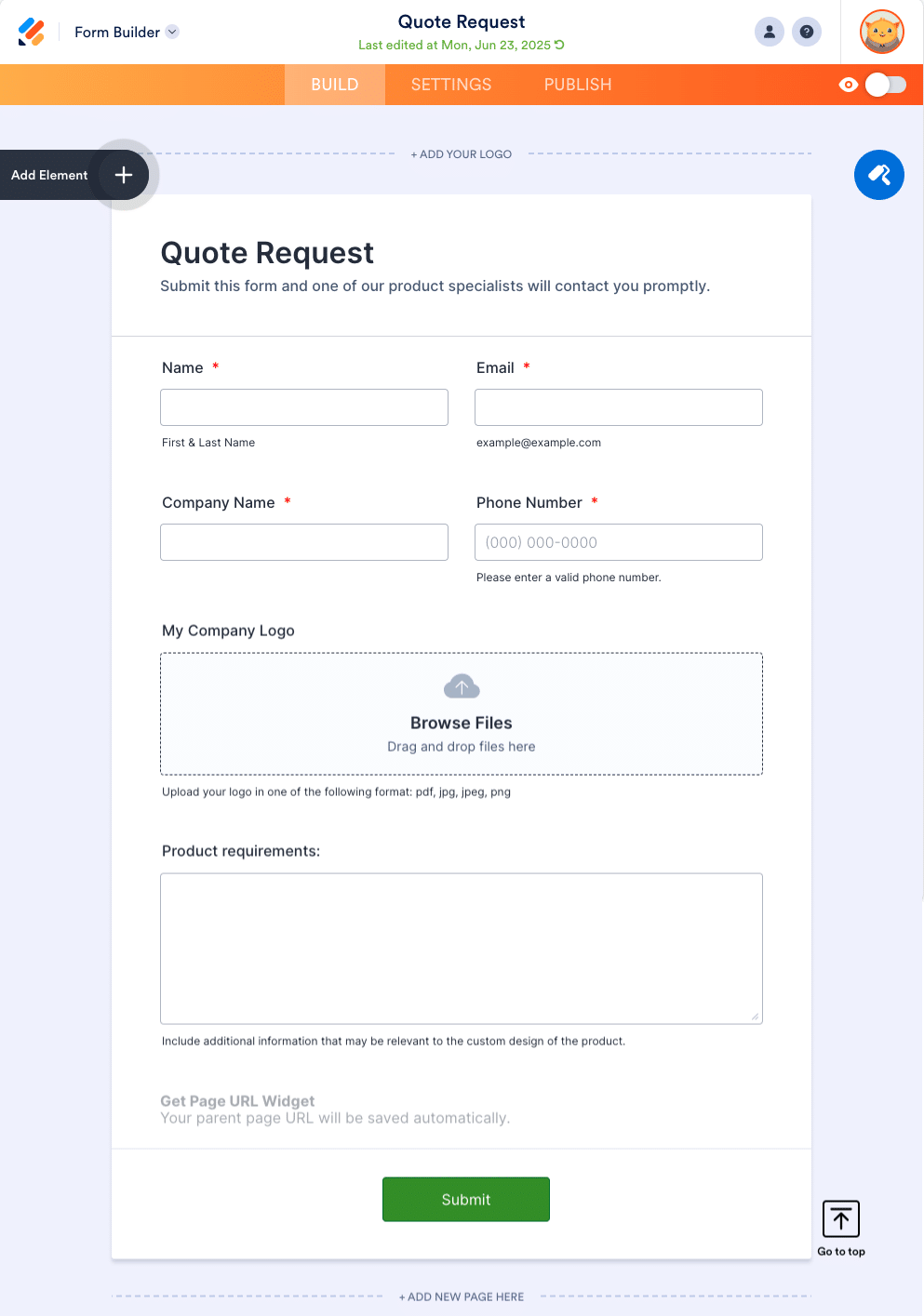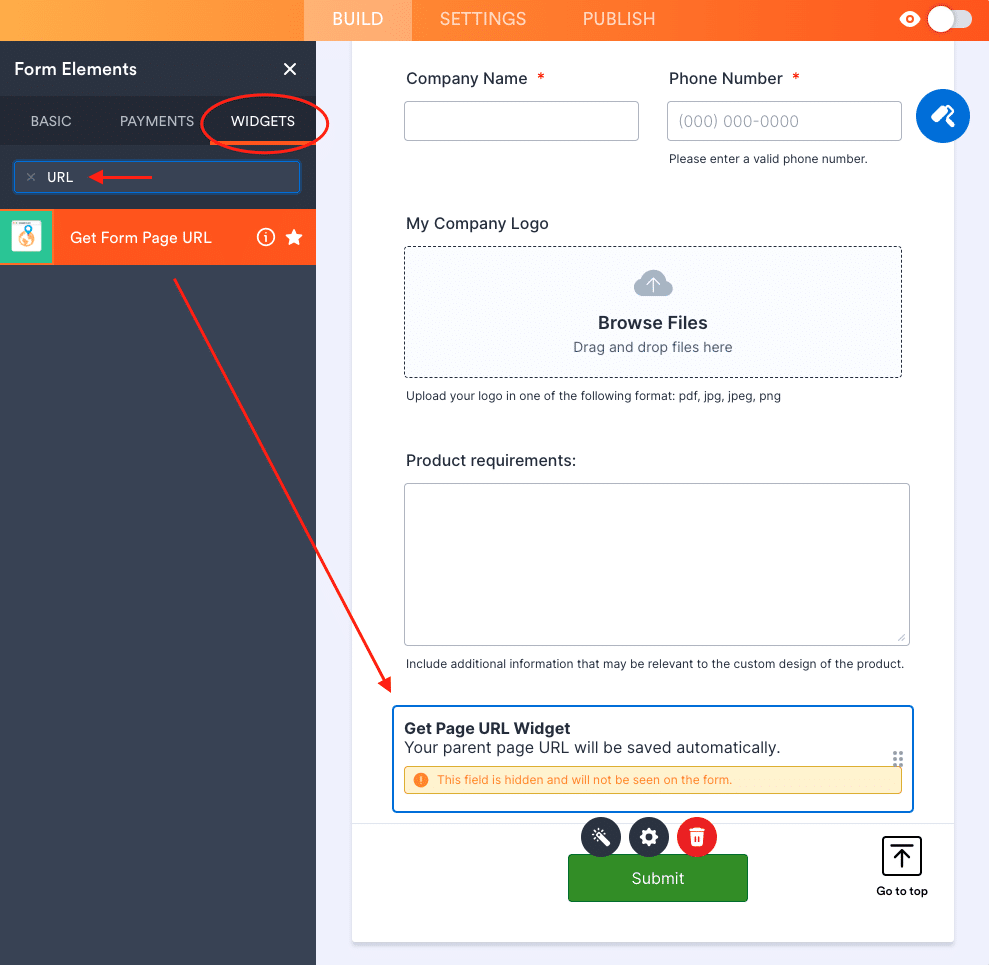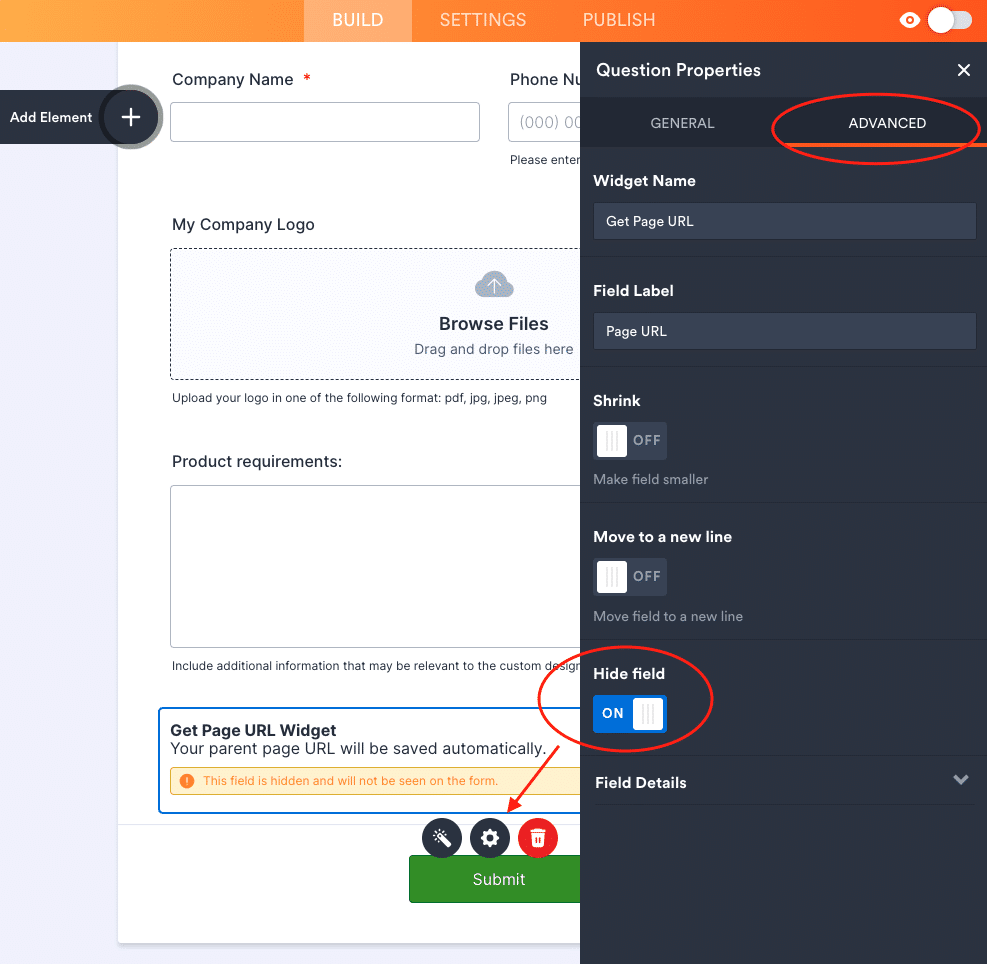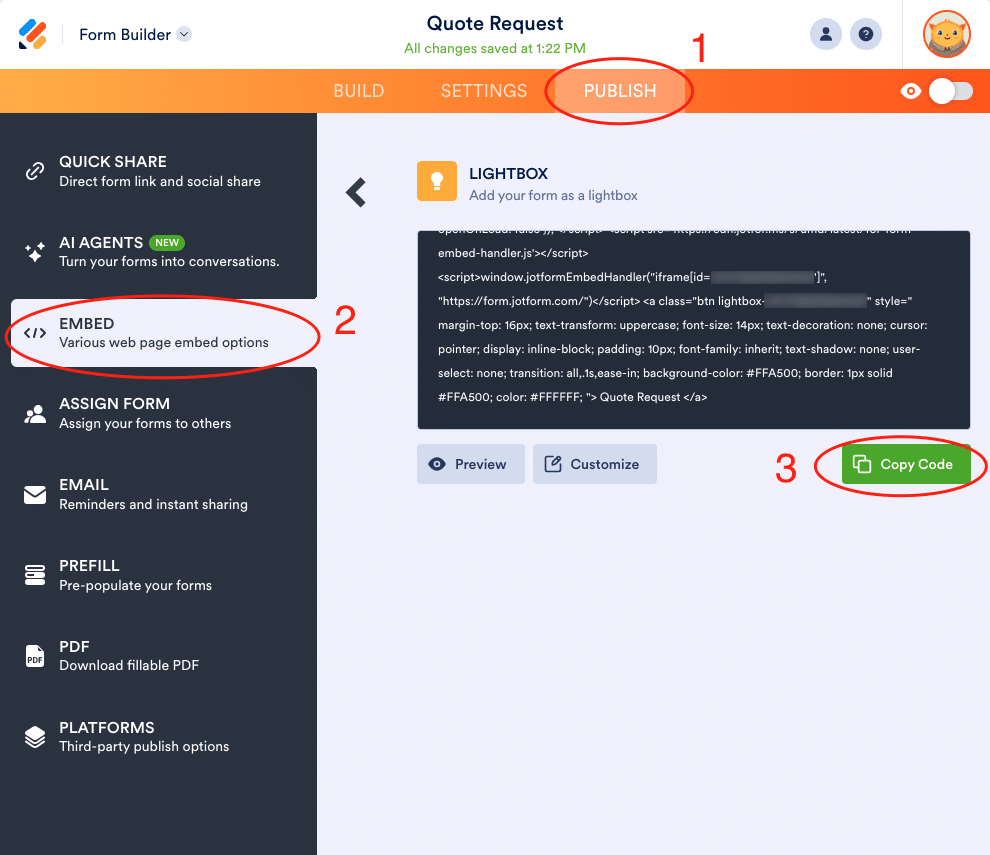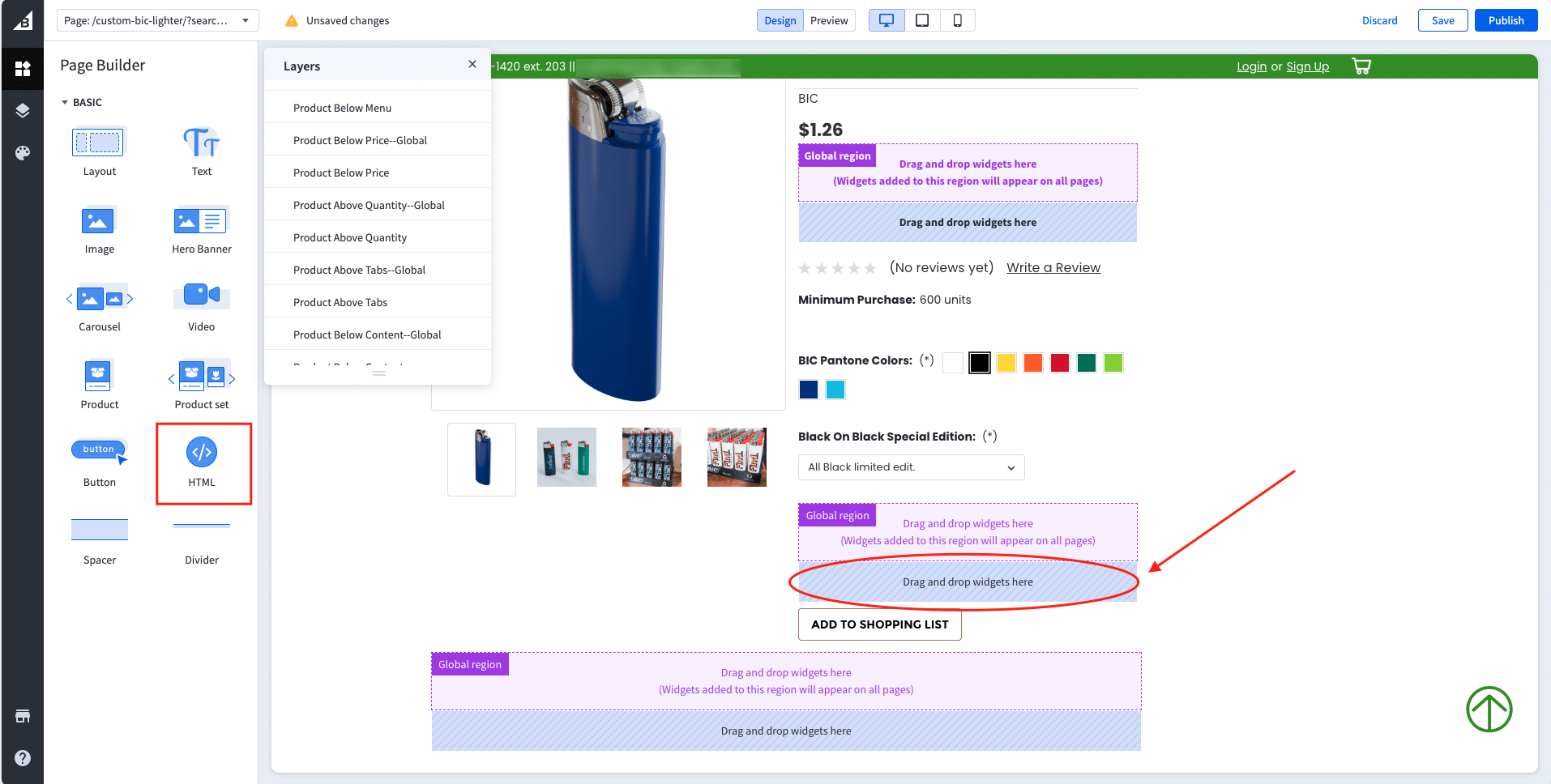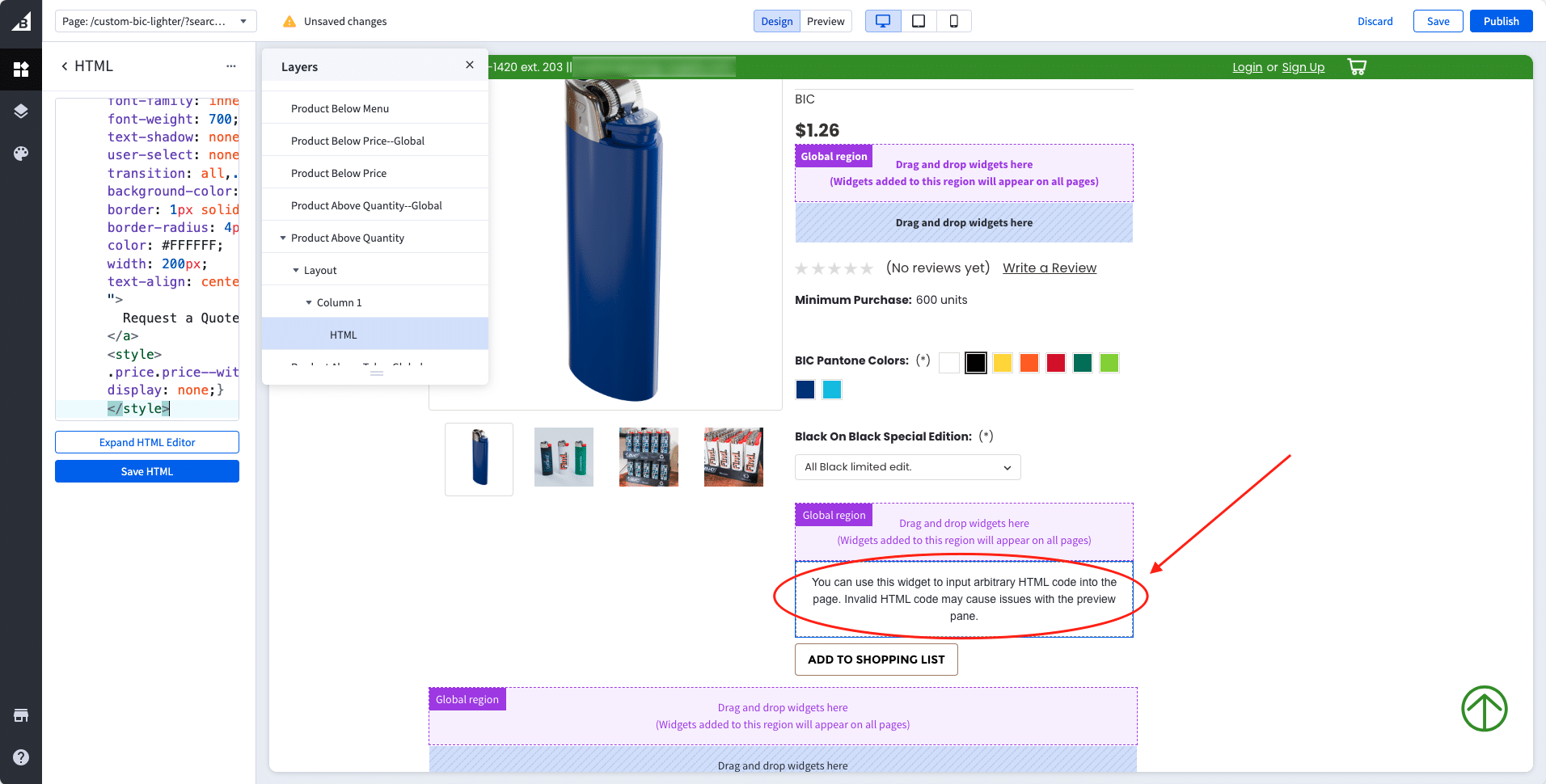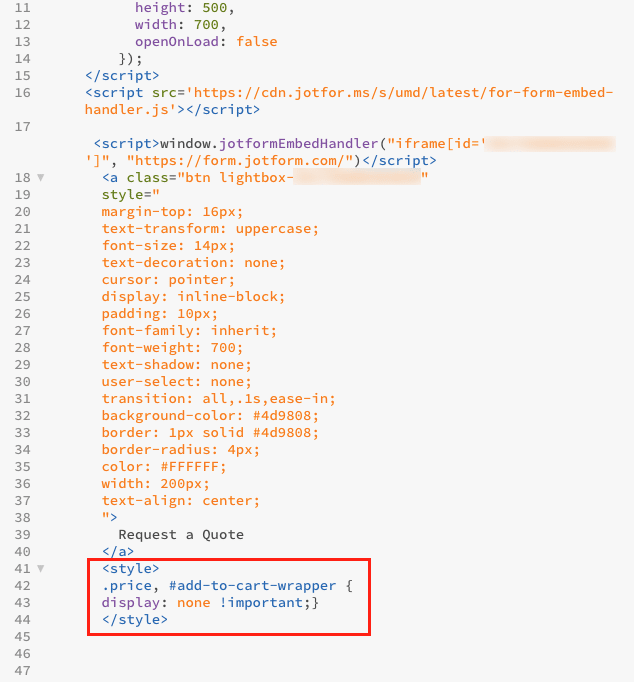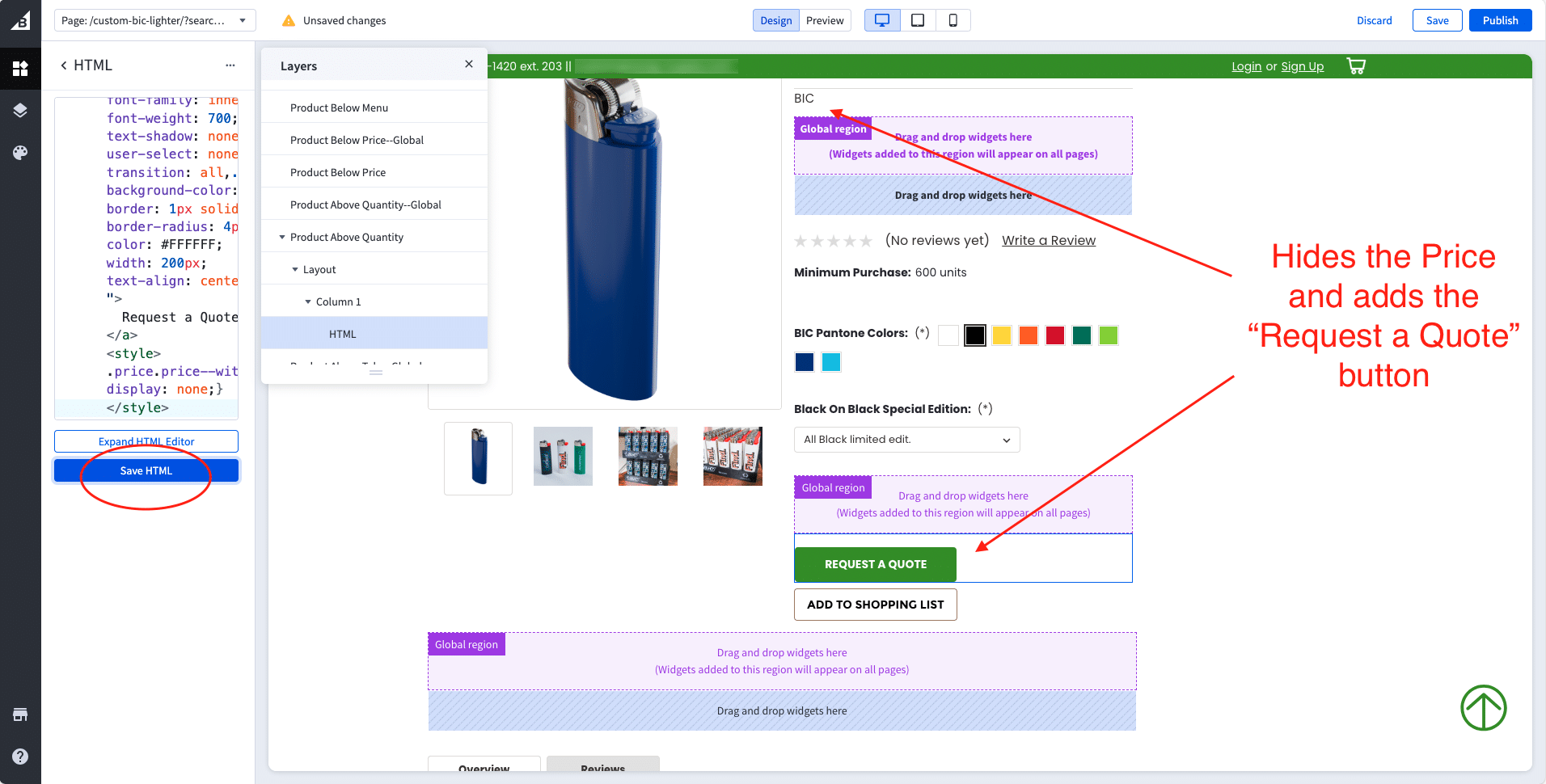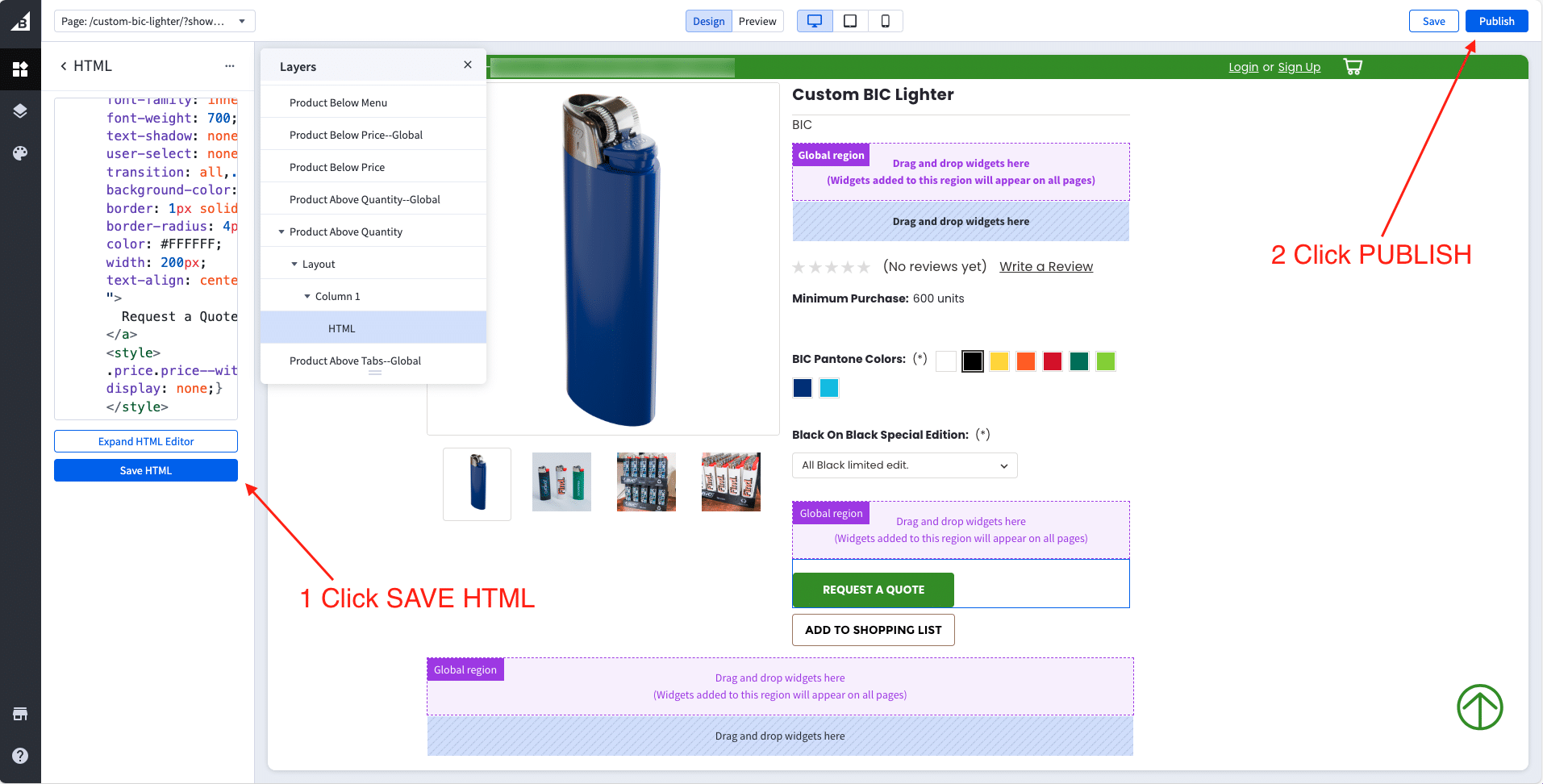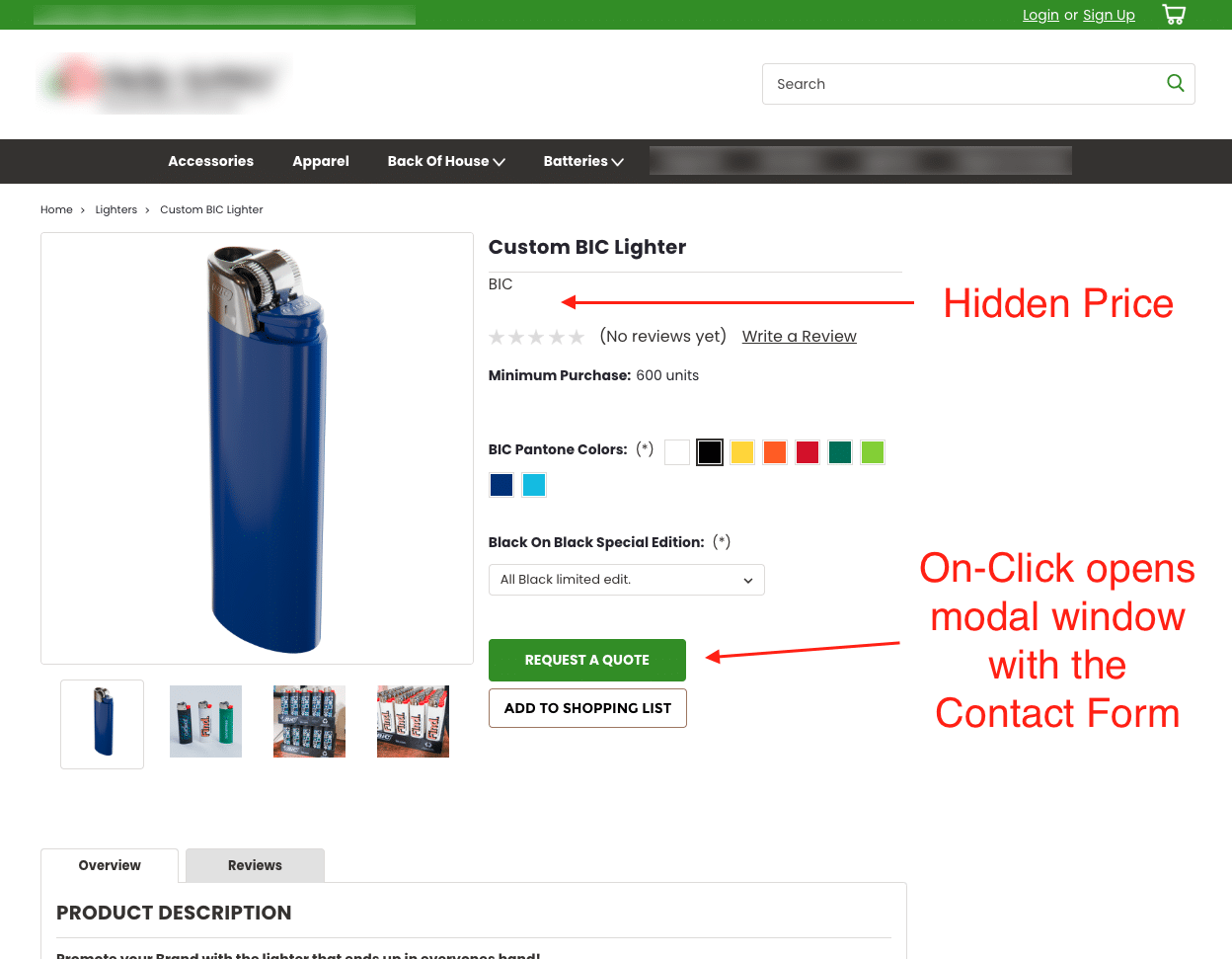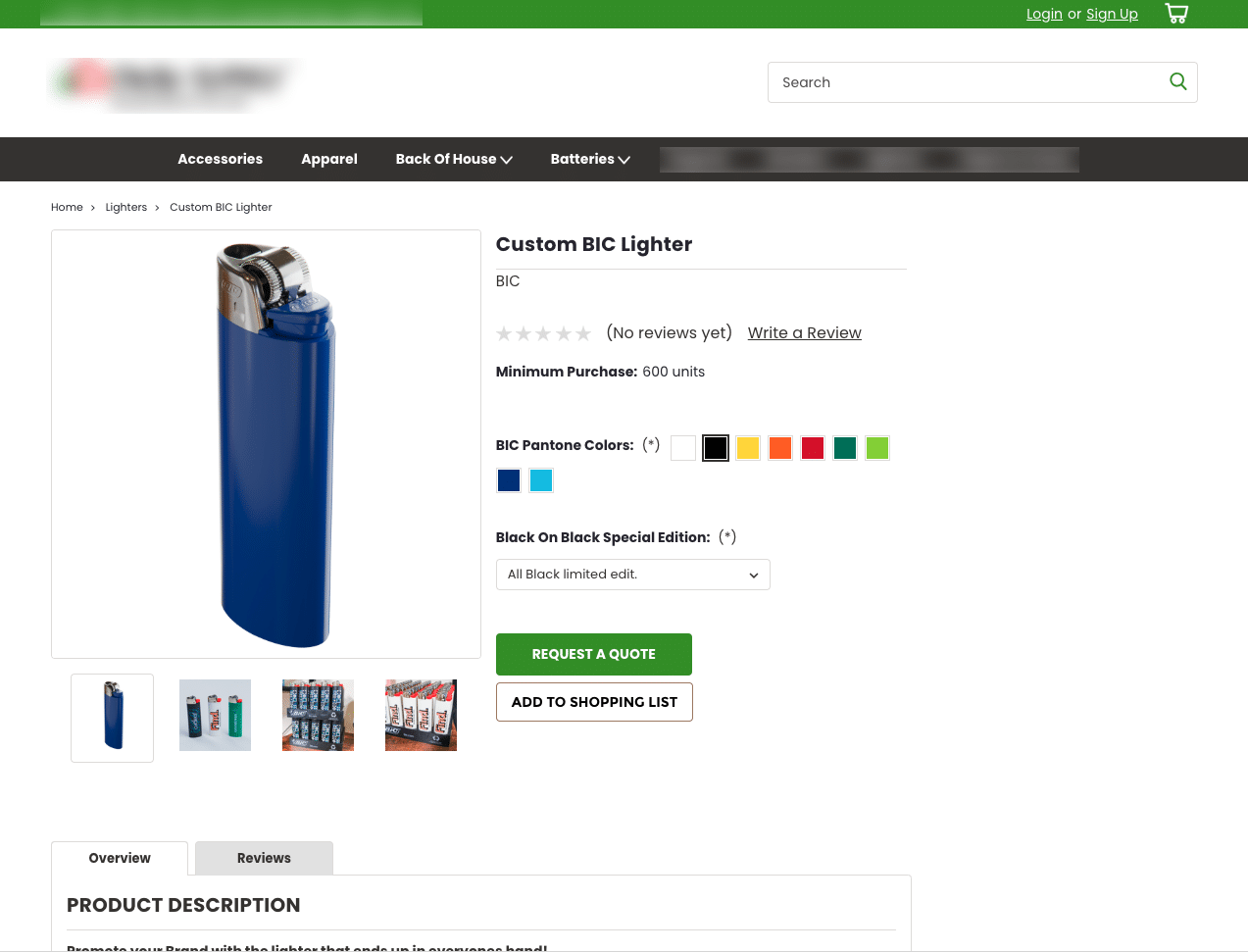Boost B2B Conversions with a Request-a-Quote Button on BigCommerce
Imagine prospects landing on your product page, ready to inquire—but hitting “Add to Cart” feels premature. By swapping that button for a “Request a Quote” option and hiding prices, you invite personalized conversations, qualify leads, and boost your B2B or custom-order conversions.
Today we will show you how you can do this using BigCommerce’s Page Builder and a Free JotForm account.
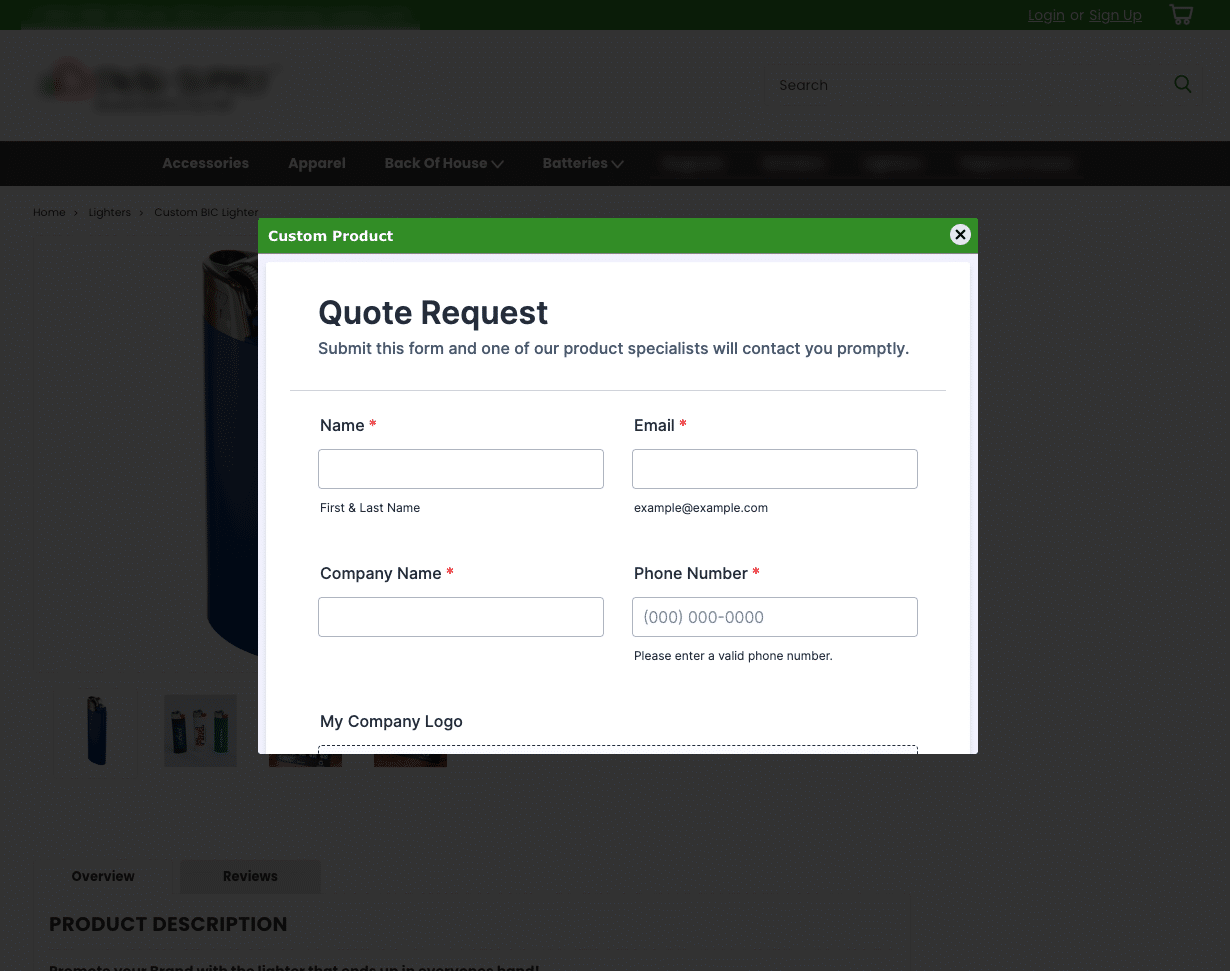
Why Use a Request a Quote Button?
- Encourages tailored conversations for custom products
- Filters serious buyers from casual browsers
- Reduces price objections by showcasing quality first
- Simplifies bulk-order or special-pricing workflows
What You’ll Need
- A BigCommerce store with a Stencil theme
- Access to Page Builder and the HTML content block
- A free JotForm account
Step-by-Step Guide
1. Build Your JotForm Quote Form
- Sign up for a Free account at JotForm.com.
- Choose “Blank Form” and add the necessary fields (ej. Name, Email, Phone Number, and Message).
- Add the “Get Form Page URL” widget and make it a “hidden” field. This will automatically add the Product Page URL where your customer submited the form from and you will get this information on the email when the form is submitted.
- Configure email notifications so you get every request instantly.
- Click Publish, then Embed → Copy Code.
Your Final Result
Customization Tips
- Adjust the form and the modal window with inline CSS to match your BigCommerce store.
- Style the form button and other elements to use your brand colors for consistency.
Troubles Applying This Update? Let Trepoly Handle It
If you’d rather spend time closing deals instead of coding:
- We’ll install JotForm, hide prices, and configure email notifications.
- Fast turnaround—usually in under 24 hours.
- Custom branding, mobile-responsive tweaks, and QA testing included.
Conclusion
Swapping out the “Add to Cart” button for a “Request a Quote” button transforms your BigCommerce store into a lead-generation engine, tailored for bespoke orders and serious buyers. With JotForm’s free plan and the built-in BigCommerce Page Builder, it’s a plug-and-play solution you can implement today or hire a BigCommerce Custom Design Agency to handle it for you.
Ready to streamline your quoting process and capture more high-value inquiries? Contact Trepoly now or drop your comments & questions below!
Looking for a ProfessionalBigCommerce Agency?
We are here for you!
Trepoly
eCommerce Web Design and Development Company helping businesses succeed online. "We make it EASY to sell online!"