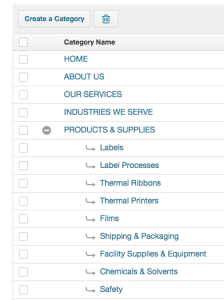
Category ordering is very simple in BigCommerce, just drag-and-drop. However, there seems to be an error on the current version of BigCommerce (Oct 8,2014) where dragging and dropping Subcategories does not get recorded in the Control Panel and is not reflected in the front-end of your store.
A simple way to solve this is by dragging your subcategory OUT of the parent category, dropping it at the level of the parent category and then drag-and-drop as a Subcategory of the same Parent Category again.
Try it! This should solve your problem. We haven’t confirmed if BigCommerce is working to fix this, but we are pretty sure they’ll hear from customers and resolve it in their next update.
Did this fix work for you? Leave a comment below.
Trepoly
eCommerce Web Design and Development Company helping businesses succeed online. "We make it EASY to sell online!"

