BigCommerce will soon offer “site-wide SSL” secure pages to their customers. What this means is that you will be able to default all your pages in your store to be delivered only over a secure connection, not just only your Checkout page and your Account pages, but your entire site!
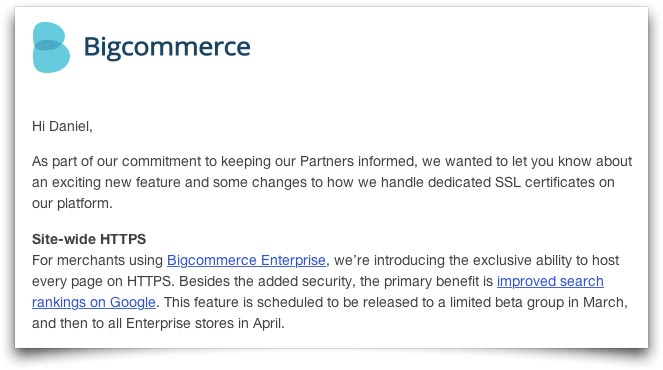
Why is this Important?
In a push for making the internet a safer place, Google has previously announced that site-wide SSL on websites is a ranking factor in their algorithm. Which means that they give some preference to websites that offer site-wide security and rank them higher in their search results page (aka SERP). Read the official Google announcement on “HTTPS as a ranking signal“.
BigCommerce has received several requests from current customers over the last year and just a few days ago, we, as a Premium BigCommerce Partner, received an email from BigCommerce stating that this will soon be available. The email from BigCommerce made it clear that it will first be rolled out as a feature to “Enterprise Level” customers. That’s those on the highest paid plan of BigCommerce.
Anything that can help you rank higher and offer a more secure environment for your customers to shop on your site should be welcome.
How to Get Ready?
What you need to remember is that all your assets (images, javascript files, css files, etc) must be pulled from an “https” source. You can either hard-code this into the source URL or use relative paths starting with “//urlhere”. This will allow the files to be pulled from either http or https and once the change takes effect it will pull everything from “https”.
Tools to Get Ready
Use Google Chrome and visit your website using “https://www.yourdomainname.com”. If there are elements that are not being pulled from an https source you will see a yellow lock in the address bar. Right-click on your page and select “View Page Source”. Then use your keyboard to run a search on the code (ctrl+f on windows or command+f on MAC). Search for “src=http://”, this will show you elements with a non-secure source. Find the template file in your BigCommerce store and fix the URL to a relative URL.
Additional Files to Check
In addition to your template files, you should also check your CSS and Javascript files to ensure that background images and other assets have relative URL’s.
What’s your opinion on this topic? Leave your comments below.
Trepoly
eCommerce Web Design and Development Company helping businesses succeed online. "We make it EASY to sell online!"
2 Comments
Comments are closed.


This is absolutely ridiculous , we purchase a valid SSL and bigcommerce has the right to dictate how and where we use our domain and our SSL certificate. We have contacted Google asking why BC are denying the use of https:// secure SSL certs from 3rd party providers. Apparently this is heavily frowned upon for a webhost to deny certs from other providers, Google have responded asking for more information. Does anyone have anymore information regarding this? We have our own ssl and our own domain , what right does BC have to tell us how to use it ?
We hear you Paul. Recently updated by Bigcommerce, Gold Plans and higher can purchase an SSL Certificate from BigCommerce, Platinum and Enterprise can purchase a 3rd Party SSL Certificate. It is our opinion that Bigcommerce will eventually roll out site-wide SSL to all stores regardless of their monthly plan. It’s a matter of having merchants on Bigcommerce rank higher on Search Engines which could attract even more business to their platform.