So now that you have enabled the “Cookie Consent” banner on your BigCommerce store, you test it and you realize that after the user approving (or declining) consent, a new banner that reads “Manage Website Data Collection Preferences” remain in place on the front-end of your store. This is the “Consent Manager Banner” which allows your visitors to toggle on and off which cookies they want to allow from your website.
Follow along as we show you how to:
01. Remove the “Consent Manager Banner”.
02. Provide a Footer link for users to manage their Privacy Settings.
01. Add custom CSS.
By adding custom CSS to your global style sheet you can hide the “consent manager update banner”. This will remove it from both the Desktop and Mobile views of the front-end of your BigCommerce store.
Copy/paste the code below into your CSS Stylesheet.
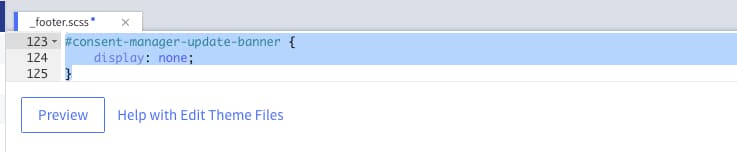
You can add this CSS code in one of your Stylesheets or you can add it to your Footer Scripts. If added to the Footer Scripts make sure to add <style> before the code and </style> after the code.
02. Add a link to the Footer of your store.
Now that you have removed the banner, you should give your visitors a way to “Manage Website Data Collection Preferences”. You can do this by adding the following link to your Footer.
You can place this link anywhere you like. The position of this link will vary depending on your Footer’s structure.
Copy/paste the code below into your Footer file.
<a onclick="event.stopPropagation(); window.consentManager.openConsentManager();">Privacy Preferences</a>Again, where you place this footer link will depend on your theme and how your footer is organized.

That’s All!
If you have followed the 2 steps above, your new footer link will be coded with an “onclick” javascript function that will trigger the Privacy Preferences modal window.
This way you are effectively hiding the “Consent Manager Update Banner” while still providing a clear option for your visitors to manage their Privacy Preferences if they choose to update their preferences.
Trepoly
eCommerce Web Design and Development Company helping businesses succeed online. "We make it EASY to sell online!"

