There is no faster way to loose a client than for the client to land in a “Your Connection is not Private” warning page.
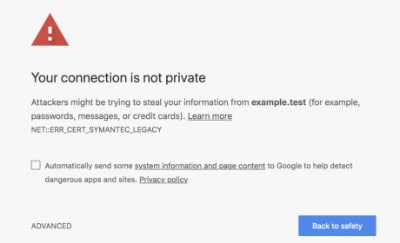
Today we will show you:
01. How to install BigCommerce’s Free SSL Certificate
02. How to fix a BigCommerce SSL Certificate that is not working
01. How to Install BigCommerce’s Free SSL Certificate
By default, on BigCommerce, your store is secure and it shares a FREE SSL Certificate provided by BigCommerce. You can see your store is secure when your store is first set up using “YourStoreName.mybigcommerce.com” temporary URL.
With that in mind, once you switch your store to use your own domain name, and given that you have pointed your domain Name Servers to BigCommerce, now your BigCommerce store should display using your own domain. The Free SSL Certificate will automatically be configured under your own domain, and your store should continue to be secure.
02. How to fix a BigCommerce SSL Certificate that is not working
If you followed the above procedure (step #01) and your BigCommerce SSL Certificate is not working, then we can go into how to fix your your BigCommerce’s SSL Certificate.
First thing you need to do is get your Store’s Support PIN and your store URL. With that in hand, you will want to give BigCommerce Support a call (1-888-699-8911 US and Canada). Tell Support your SSL Certificate is “stuck” after you moved your store to your domain. Support will look at this from their end and “push it through“. This usually only takes a few minutes for them to do.
Once your store SSL Certificate has been fixed, go ahead and navigate to your store by going to your domain, do this using a private or incognito browser window, and confirm your Home Page is loading without a problem and that now you have a padlock or other secure icon in your browser next to your store address.
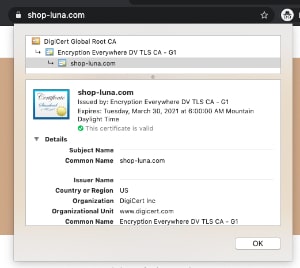
If you are still having questions like:
Why is my BigCommerce SSL Certificate not working?
Why is my BigCommerce store not secure?
Or if you need help fixing your BigCommerce SSL Certificate?
Go ahead and post your request below (or go to our Contact Us page) and we’ll be glad to help you troubleshoot this situation.
We have been calling BigCommerce regularly to help merchants get this resolved and currently (as of the date of this blog post) we are providing this service for FREE.
If the information contained in this page has been useful to you, consider posting a comment below or sharing it.
Trepoly
eCommerce Web Design and Development Company helping businesses succeed online. "We make it EASY to sell online!"

